It has been to my great dismay that with my dslr camera when I take a portrait picture and rotate it in Paint shop pro and upload it to photobucket I have to re rotate it because it goes back to the original orintation.
The new thing I learned?
I dont need any program to rotate. I can right click on the file in windows explorer and they have two options rotate clock wise and counter clockwise. The tricky part is to remember which is which. If you need to rotatate it left then it is counter clockwise and if you need it to rotate to the right it is clock wise. I sent a test picture to photobucket and it stays rotated. Not only is this way easier it stays the way I want it to stay!
Well tomorrow... uh I mean today is Fair day. But first Conner's soccer game.
Saturday, October 16, 2010
Subscribe to:
Post Comments (Atom)
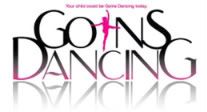

No comments:
Post a Comment